Australia’s flag carrier, Qantas Airways (QF), is also the biggest airline in Oceania. With a fleet of 125 aircraft, it is the only airline that flies to all seven continents. It also owns low cost airline Jetstar.
As travel plans change regularly it is important to be able to manage your booking without any hassle. In this guide you’ll learn about how to manage Qantas booking i.e. change flight, cancel flight, charges, etc.

INDEX
Qantas Cancellation / Refund Policy
How to Change Dates / Reschedule Qantas Flight
Please refer to Qantas Reschedule Policy before proceeding to change your flight
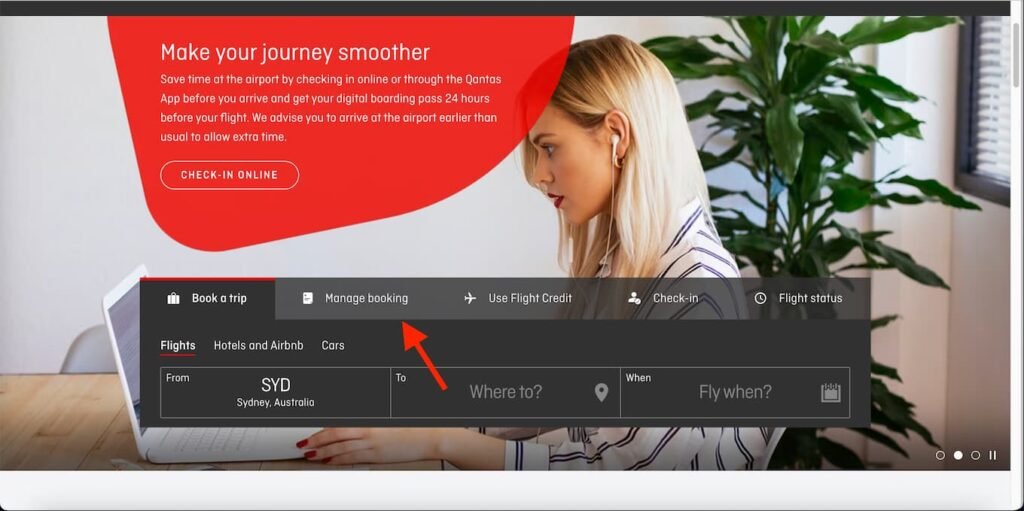
- Go to official Qantas website and click on Manage booking tab or you can directly go here.
- Enter your PNR / Booking / Flight credit / Voucher Reference Number and Last Name in respective fields and click on Continue.
- Click on red Change option in flights panel.
- Select your preferred date of travel and click on continue.
- You’ll be shown a list of flights on your preferred date, select the flight according to your needs and click on continue.
- A fare difference and fee (if applicable) will be shown. Review all the details and proceed to payment.
- Complete the payment and click on Finish to reschedule Qantas flight.
- Finally, A mail-on confirmation will be forwarded to the flyer stating the rescheduling of the flight was processed successfully.
How to Cancel Qantas Flight
Please refer to Qantas Cancellation and Refund Policy before proceeding to cancel your flight.
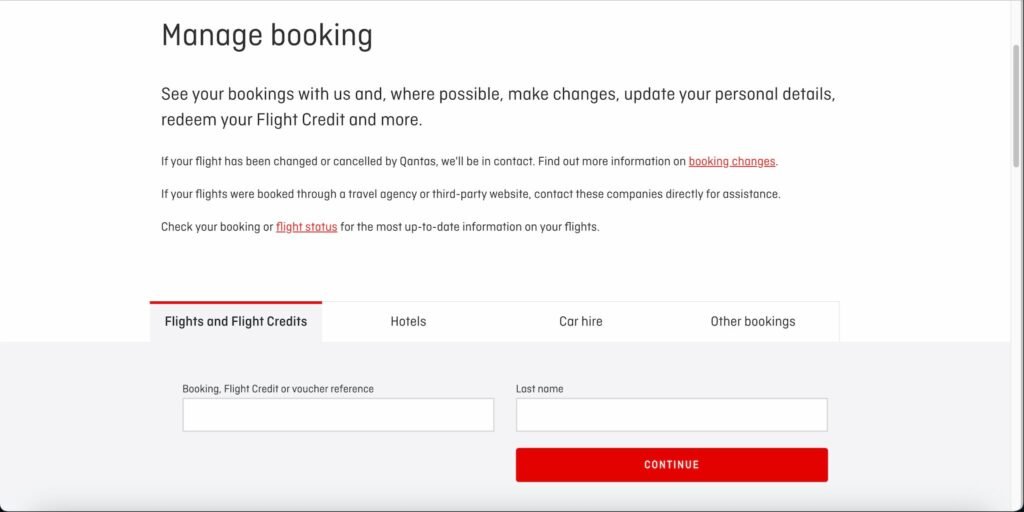
- Go to official Qantas website and click on Manage booking tab or you can directly go here.
- Enter your PNR / Booking / Flight credit / Voucher Reference Number and Last Name in respective fields and click on Continue.
- Click on red Cancel / voucher option in flights panel.
- Select the option to receive refund or flight credit voucher.
- Review the refund details and click on Finish to cancel Qantas flight.
- Finally, A mail-on confirmation will be forwarded to the flyer stating the cancellation of the flight was processed successfully.
Qantas Reschedule Policy
For information on the terms that apply to your flights and any potential costs, see the type of your ticket. You may also need to pay a fare difference. If you’re unsure of the booking type, visit Manage booking and view the flight details.
All of the passengers in your booking will be affected by any modifications you make to your flights. You must first remove each person from the booking if you wish to alter their flight. After these people are added to a new reservation with a different booking reference, you can make the necessary adjustments.
If the ‘change’ button is greyed out and you can’t choose it, contact your local Qantas Office for assistance.
Prior to managing your online booking if your reservation was made with Qantas Points, confirm that the Qantas Frequent Flyer member whose points were used is signed in.
Qantas Cancellation and Refund Policy
Qantas Cancellation Policy
For information on the terms that apply to your flights and any potential costs, see the type of your ticket. If you’re unsure of the booking type, visit Manage booking and view the flight details.
All of the passengers in your booking will be affected by any modifications you make to your flights. You must first remove each person from the booking if you wish to alter their flight. After these people are added to a new reservation with a different booking reference, you can make the necessary adjustments.
If the ‘cancel’ button is greyed out and you can’t choose it, contact your local Qantas Office for assistance.
Qantas Refund Policy
You can ask for a refund in the amount of your airfare for any unused flights plus any relevant taxes if the original booking’s cancellation policies allow for one.
The amount you will get will be less than any cancellation and service costs. Only the taxes will be reimbursed in the event that the original booking’s cancellation policies forbid a refund.
Refunds for any amounts owed will be made in the original payment method.
Qantas Same day no mistake Policy
When you book your flights at qantas.com, they give you until midnight on the same day you make your booking to let them know about any changes to your Qantas flight and they’ll correct your flight details with no change fees.
Qantas Cancel for any reason Policy
When you make an eligible flight booking with Qantas directly online, via the Qantas app or through your local Qantas office, you can cancel for any reason online, within 24 hours of making your booking, and they’ll waive the cancellation fee.
Note : Only applicable for flights within or from Australia.
Qantas Cancellation Charges
Cancellation charges for Qantas flights differ according to fare type and destinations. The following table represents cancellation charges for economy tickets for most destinations to and from Australia. If you want to know more about cancellation charges for all destinations, click here.
| Fare | Cancel before departure | Cancel after departure |
|---|---|---|
| Sale | Cancellation fee A$400 applies Cancellation after No Show: not permitted | Cancellation fee A$400 applies Cancellation after No Show: not permitted Refund adjusted for journey travelled |
| Saver | Cancellation fee A$200 applies Cancellation fee after No Show: A$500 | Cancellation fee A$200 applies Cancellation fee after No Show: A$500 Refund adjusted for journey travelled |
| Flex | No cancellation fee Cancellation fee after No Show: A$500 | No cancellation fee Cancellation fee after No Show: A$500 Refund adjusted for journey travelled |
Important Reminder
We try to write our posts with best of our knowledge and try to keep them updated as frequently as we can, but we cannot guarantee information published is correct or updated all the time. So, we encourage everyone reading this to crosscheck with official websites before taking any action.
Frequently Asked Questions
What is the official Qantas airlines website?
Official Qantas airlines website is this.
How to manage Qantas booking?
It is recommended to book flights or manage booking through official Qantas website to get the best service. Qantas flight bookings can be managed here.
Can you cancel Qantas flights online?
Yes, you’re allowed to cancel your booking online. Read more about how to cancel your Qantas flight.
What are Qantas flight cancellation charges?
Standard Qantas flight cancellation charges are AUD 200. Read more about Qantas cancellation policy.
Can you reschedule Qantas flight online?
Yes, you’re allowed to reschedule your booking online. Read more about how to reschedule your Qantas flight.
What are Qantas flight reschedule charges?
Standard Qantas flight reschedule charges are AUD 90 + fare difference. Read more about Qantas reschedule policy.
Can you change source or destination of an Qantas flight?
Yes, you are allowed change your source or destination of an Qantas flight.
Can I change my name on an Qantas flight?
Yes, you are allowed to your change name on an Qantas flight.
Can you cancel or reschedule Qantas flights booked through travel aggregators?
For cancelling or rescheduling flights booked through travel aggregators, please contact them directly.
What are some tips travelling for Qantas long haul flights ?
Travelling in flights for 10-12 hours can be mentally and physically draining, specially in economy class if you’re not prepared well. Here some tips for travelling through long haul flights.
- Bring Entertainment with you
- Choose right seat
- Bring Neck Pillow
- Bring Eye Mask
To know more tips for long haul flights, click here
I hope this information helps you to manage Qantas booking. If you have any questions, please feel free to leave a comment below. Happy travels!


