Singapore Airlines (SQ) is the national airline of Singapore. It is renowned for being one of the best airlines in the world. With a fleet of more than 160 aircraft, it visits 75 international countries.
Since travel schedules fluctuate frequently, it’s critical to be able to easily manage your reservation. In this guide you’ll learn about how to manage Singapore Airlines booking i.e. change flight, cancel flight, charges, etc.

INDEX
Reschedule Singapore Airlines Flight
Cancel Singapore Airlines Flight
Singapore Airlines Reschedule Policy
Singapore Airlines Cancellation Policy
How to Change Dates / Reschedule Singapore Airlines Flight
Please refer to Singapore Airlines Reschedule Policy before proceeding to change your flight
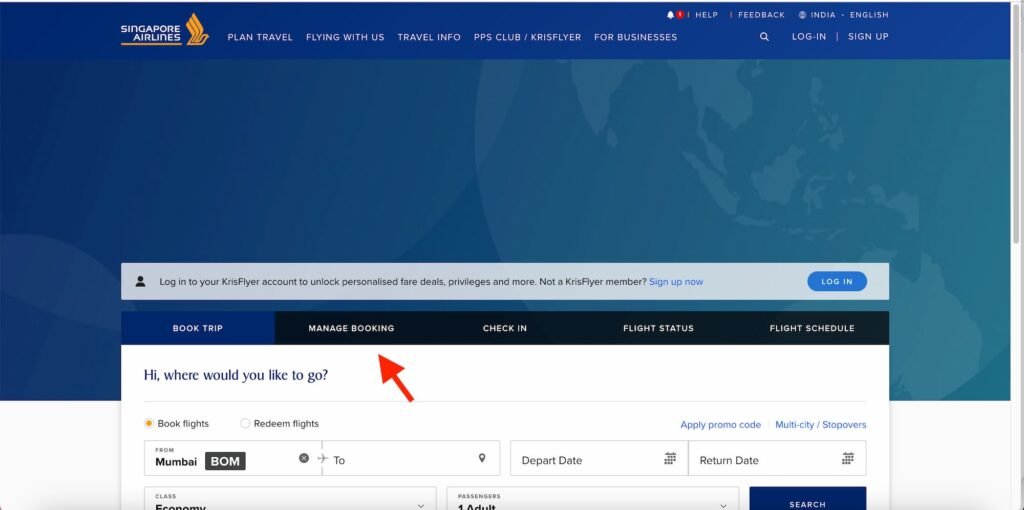
- Go to official Singapore Airlines website and click on Manage booking tab or you can directly go here.
- Enter your Booking Reference Number and Last Name in respective fields and click on Manage Booking.
- Click on Change Flight option.
- Select the Singapore Airlines flight you wish to change.
- Select your preferred date of travel and click on continue.
- You’ll be shown a list of flights on your preferred date, select the flight according to your needs and click on continue.
- A fare difference and fee (if applicable) will be shown. Review all the details and proceed to payment.
- Complete the payment and click on Finish to reschedule your Singapore Airlines flight.
- Finally, A mail-on confirmation will be forwarded to the flyer stating the rescheduling of the flight was processed successfully.
How to Cancel Singapore Airlines Flight
Please refer to Singapore Airlines Cancellation Policy before proceeding to cancel your flight.
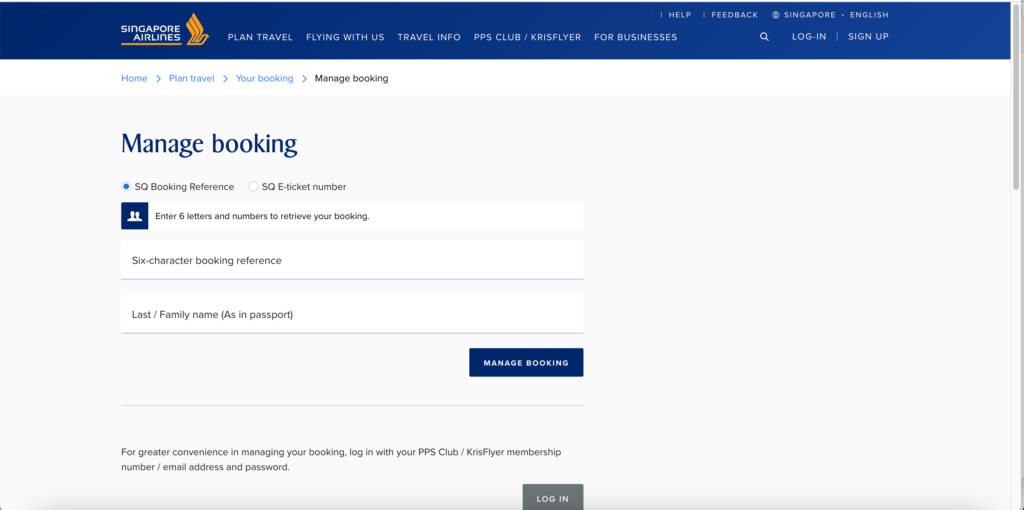
- Go to official Singapore Airlines website and click on Manage booking tab or you can directly go here.
- Enter your Booking Reference Number and Last Name in respective fields and click on Manage Booking.
- Click on Cancel booking option
- Review the refund details and click on Finish to cancel your Singapore Airlines flight
- Finally, A mail-on confirmation will be forwarded to the flyer stating the cancellation of the flight was processed successfully.
Singapore Airlines Reschedule Policy
- Changes to the flight schedule are dependent upon seat availability, thus travellers are advised to book their preferred alternative dates as soon as possible.
- If you bought your Singapore Airlines ticket through a travel agency or a third-party website, the process for modifying your departure date can be different. It is advisable to contact the airline’s customer service or the original source of booking for assistance.
- The date change policy may be governed by the regulations of the airline that operates the impacted aircraft segment when there are numerous airlines participating in the itinerary. Make sure you review each airline’s specific policies while making a reservation.
- Singapore Airlines is free to modify its flight date change policy at any time, in its sole discretion. It’s advisable to check the airline’s website or contact customer service for the most up-to-date information.
Singapore Airlines Cancellation Policy
If you bought a ticket directly from Singapore Airlines at a refundable fare, you can cancel it online and get your money back.
Only the refundable taxes will be returned if you cancel a non-refundable ticket. The credit/debit card used to buy the ticket will receive the refund. There can be a cancellation or refund fee in some cases. You have the deadline specified on your booking to cancel your ticket in order to be eligible for a refund.
If you buy a ticket for a flight to or from the USA, you can cancel it within 24 hours of making the reservation without incurring any fees, provided that you do so at least one week in advance of the scheduled departure time. You must cancel with your local Singapore Airlines office in order to guarantee a complete refund.
Singapore Airlines Change Name Policy
Since tickets are non-transferable, a complete name change is not allowed.
Name changes are not allowed after travel has started.
Name Correction Policy permitted for
- Correction of 3 Characters or less
- Change of Salutation
- Correction of Married/Maiden name
- Adding of middle name
Important Reminder
We try to write our posts with best of our knowledge and try to keep them updated as frequently as we can, but we cannot guarantee information published is correct or updated all the time. So, we encourage everyone reading this to crosscheck with official websites before taking any action.
Frequently Asked Questions
What is the official Singapore Airlines website?
Official Singapore Airlines website is this.
How to manage Singapore Airlines booking?
It is recommended to book flights or manage booking through official Singapore Airlines website to get the best service.
Can you cancel Singapore Airlines flights online?
Yes, you’re allowed to cancel your booking online. Read more about how to cancel Singapore Airlines flight.
What are Singapore Airlines flight cancellation charges?
Standard Singapore Airlines flight cancellation charges are SGD 200. Read more about Singapore Airlines cancellation policy.
Can you reschedule Singapore Airlines flight online?
Yes, you’re allowed to reschedule your booking online. Read more about how to reschedule Singapore Airlines flight.
What are Singapore Airlines flight reschedule charges?
Standard Singapore Airlines flight reschedule charges for domestic flight are SGD 70 + fare difference. Read more about Singapore Airlines reschedule policy.
Can you change source or destination of an Singapore Airlines flight?
Yes, you are allowed to change your source or destination of an Singapore Airlines flight.
Can I change my name on an Singapore Airlines flight?
Yes, you are allowed to change name if you have confirmed tickets.
What are charges for changing name on an Singapore Airlines flight?
Singapore Airlines charges USD 50 for name changes. Read more about Singapore Airlines change name policy.
Can you cancel or reschedule Singapore Airlines flights booked through travel aggregators?
For cancelling or rescheduling flights booked through travel aggregators, please contact them directly.
What are some tips travelling for Singapore Airlines long haul flights ?
Travelling in flights for 10-12 hours can be mentally and physically draining, specially in economy class if you’re not prepared well. Here some tips for travelling through long haul flights.
- Bring Entertainment with you
- Choose right seat
- Bring Neck Pillow
- Bring Eye Mask
To know more tips for long haul flights, click here
I hope this information helps you to manage Singapore Airlines booking. If you have any questions, please feel free to leave a comment below. Happy travels!


